-
Notifications
You must be signed in to change notification settings - Fork 33
Dashboard overview

Simulation A in venus-docker


Simulation L in venus-docker

Simulation Z in venus-docker
Landscape:

Landscape mobile:

Portrait mobile:


N/{portalId}/system/0/Dc/Battery/Voltage
N/{portalId}/system/0/Dc/Battery/Current
N/{portalId}/system/0/Dc/System/Power
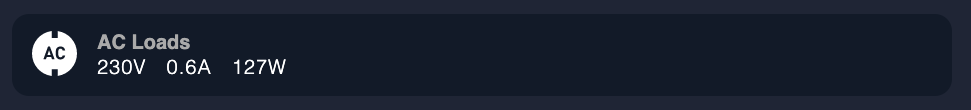
3 Phases

2 Phases is also possible
N/{portalId]/vebus/{vebusInstanceId}/Ac/Out/L1/I
N/{portalId]/vebus/{vebusInstanceId}/Ac/Out/L2/I
N/{portalId]/vebus/{vebusInstanceId}/Ac/Out/L3/I
N/{portalId]/vebus/{vebusInstanceId}/Ac/Out/L1/P
N/{portalId]/vebus/{vebusInstanceId}/Ac/Out/L2/P
N/{portalId]/vebus/{vebusInstanceId}/Ac/Out/L3/P
N/{portalId]/vebus/{vebusInstanceId}/Ac/Out/L1/V
N/{portalId]/vebus/{vebusInstanceId}/Ac/Out/L2/V
N/{portalId]/vebus/{vebusInstanceId}/Ac/Out/L3/V
Single battery:

Multiple (paginated) batteries:
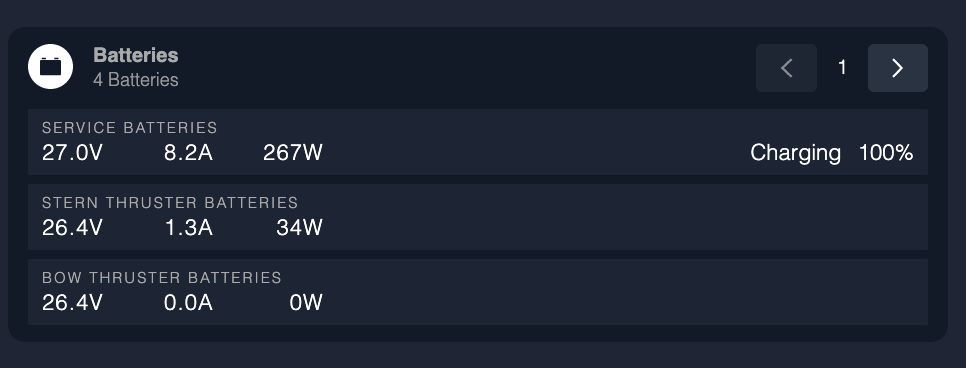
Topics for the displayed data for each battery:
N/{portalId}/system/0/Dc/Battery/Current
N/{portalId}/system/0/Dc/Battery/Power
N/{portalId}/system/0/Dc/Battery/Voltage
N/{portalId}/system/0/Dc/Battery/State // Possible values: "Charging", "Discharging", "Idle"
N/{portalId}/system/0/Dc/Battery/Soc



Read input configuration from:
N/{portalId}/settings/0/Settings/SystemSetup/AcInput1
N/{portalId}/settings/0/Settings/SystemSetup/AcInput2
// 0: not in use; 1: grid, 2: generator, 3: shore
Read active source from:
N/{portalId}/vebus/{vebusInstanceId}/Ac/ActiveIn/ActiveInput
// 0 = ACin-1, 1 = ACin-2, 240 is none (inverting).
Based on which AC Input is active, show the title: "Shore Power" / "Grid Input"
N/{portalId}/vebus/{deviceInstanceId}/Ac/ActiveIn/L1/V
N/{portalId}/vebus/{deviceInstanceId}/Ac/ActiveIn/L1/I
N/{portalId}/vebus/{deviceInstanceId}/Ac/ActiveIn/L2/I
N/{portalId}/vebus/{deviceInstanceId}/Ac/ActiveIn/L3/I
N/{portalId}/vebus/{deviceInstanceId}/Ac/ActiveIn/L1/P
N/{portalId}/vebus/{deviceInstanceId}/Ac/ActiveIn/L2/P
N/{portalId}/vebus/{deviceInstanceId}/Ac/ActiveIn/L3/P

N/{portalId}/system/0/Dc/PV/Current
N/{portalId}/system/0/Dc/PV/Power


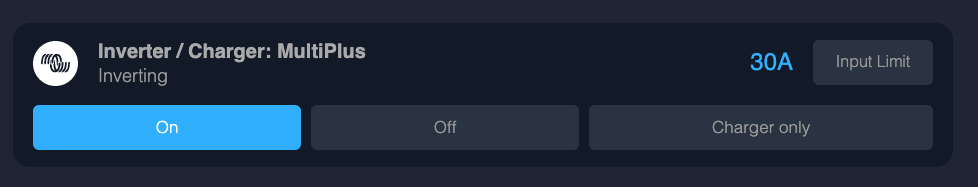
Read the status from:
N/{portalId}/system/0/SystemState/State
Values:
0 - "Off" 1 - "Low power" 2 - "VE.Bus Fault condition" 3 - "Bulk charging" 4 - "Absorption charging" 5 - "Float charging" 6 - "Storage mode" 7 - "Equalisation charging" 8 - "Passthru" 9 - "Inverting" 10 - "Assisting" 256 - "Discharging" 257 - "Sustain"
Read the mode from:
N/{portalId}/vebus/{vebusInstanceId}/Mode
1 - "Charger only" 2 - "Inverter only" 3 - "ON" 4 - "OFF"

Topic to check if mode is adjustable is:
N/{portalId}/vebus/{vebusInstanceId}/ModeIsAdjustable
The user can see the currently selected limit. When clicking the button, a popup appears with values suggested for changing the amperage.
Note: Paths for /CurrentLimit described below are only available starting from version 415 of the VE.Bus device.
First, determine which one of the inputs is configured to shore power as described above (ACin-1 or ACin-2). Then, based on that, read the value of:
N/{portalId}/vebus/{vebusInstanceId}/Ac/In/{inputId}/CurrentLimit
EU:

US:

The list of amperages displayed depends on whether the device is US based or EU based.
To determine that, get the product id from:
N/{portalId}/vebus/{vebusInstanceId}/ProductId
Then, mask the Product id with 0xFF00
If the result is 0x1900 or 0x2600 it is an EU model (230VAC)
If the result is 0x2000 or 0x2700 it is an US model (120VAC)
Default values for US/EU are:
USAmperage = [10, 15, 20, 30, 50, 100]
EUAmperage = [3, 6, 10, 13, 16, 25, 32, 63]
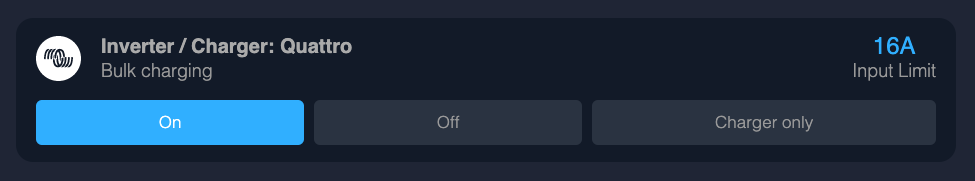
Check if the current limit is adjustable from:
N/{portalId}/vebus/{vebusInstanceId}/Ac/In/{inputId}/CurrentLimitIsAdjustable

1 phase:

3 phase:


Generator controls are shown when the relay function is 1 = GENERATOR_START_STOP for:
N/{portalId}/settings/0/Settings/Relay/Function
