-
Notifications
You must be signed in to change notification settings - Fork 32
Getting Started
Please note, this wiki is only intended for the use of individuals directly involved with the Radiation Transport and Reactor Physics group at Oregon State University. If you are not affiliated with this group, you may follow these instructions but any merge requests placed will be rejected by the site admins. Thank you.
This is where you will (likely) begin your Github journey. If you run into any issues (and you will, I and the rest of the admins still do) do not hesitate to submit an issue! We'll go over what exactly that is shortly...
First things first. You need a github account. That part should be pretty straightforward. Once you have done that and confirmed your account through your registered email, you will get a screen that looks like this:

Feel free to click the "read the guide" button and give that a read. I will try to cover as much as I can but I will surely miss a few things.
Once you have read the guide to your hearts content (yes it is a little long) go up into the search bar and search for "rtrp". On the left hand side of the screen, there is a table with options that read "Repositories, Code, Issues, Wikis, Users". Click on "Users". Our group page is the very first one. Should end up with something that looks like this:
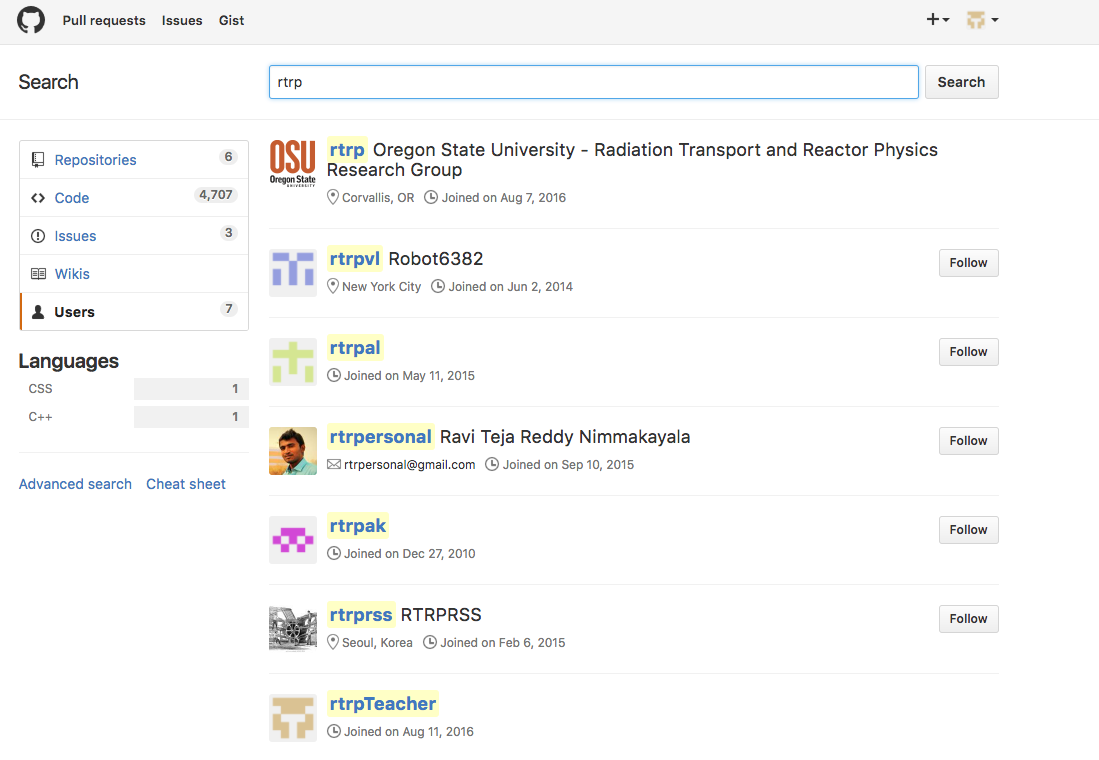
Go ahead and click on our organization. Now you'll get here:

You'll notice that we have the security settings set so that we don't have any public members. We do that on purpose to keep people from adding things that we don't want on the page. So in order for you to get proper access to things, you'll need to get an invite from one of the admins. If you don't know who they are ask Tony, Doug, Jackson, or Dr. Palmer. If you don't know who they are, you probably won't get access.
Once you do get an invitation it should look like so:

Now you're in! Welcome to the club. Now lets get to the fun stuff.
Go ahead and click on the "osu-transport" link under repositories. This page will show a directory listing of what the repository (repo) has - it's a lot like typing "ls -la" on the command line. Once you get here, you will need to "fork" the repo. This is done by clicking the fork button on the upper right corner of the screen.

Once you have forked the repo, you will have your own personal copy of the rtrp/osu-transport repo to work on. It will take you to your fork and you can now clone the repo to your local machine.

It's time to move to the command line. I told you we were going to get to the fun stuff right? Alright, here we go.
You will need to open a terminal prompt (terminal on MacOS, bash prompt in Windows Subsystem Linux, and native prompt for Linux) and move to a directory that you will want to work in. I like to work in a "/projects" folder....
The first command thing we will be doing is a "clone" of the repository to our local machine. Y
Instead of having to write in HTML, this site interprets markdown language and converts it to HTML for publishing. This keeps the site minimal and it is easy to use. Some markdown tips can be found here.
The index.md file in /osu-transport/users/your.user.name/ should already exist. This file contains all of the formatting and content for your page. To make edits to your index.md page you must first create a new branch, make your edits there, and submit a merge request before it will be available on the public site.
Master branch is for...
To make changes, change to the appropriate branch or create a new one.
https://help.github.com/articles/setting-up-your-github-pages-site-locally-with-jekyll/
bundle exec jekyll serve --config _modConfig.yml