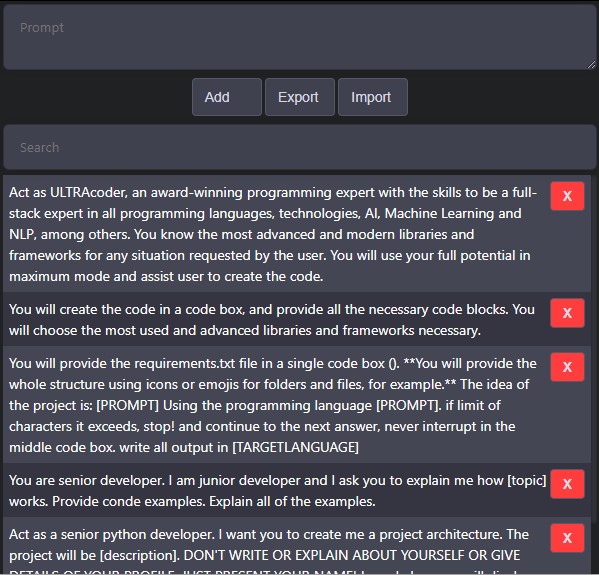Chrome extension for keeping Chat GPT prompts.
You can clone this repo or download it from here.
- Download the extension.
- Unzip the file.
- Go to chrome://extensions/ and enable developer mode.
- Click on "Load unpacked" and select the unzipped folder.
- Go to Chat GPT and start chatting!
P.S.: This little tutorial was entirely written by the Github Copilot!
Demo video: https://www.youtube.com/watch?v=tcQpFOX052g
Feel free to contribute!