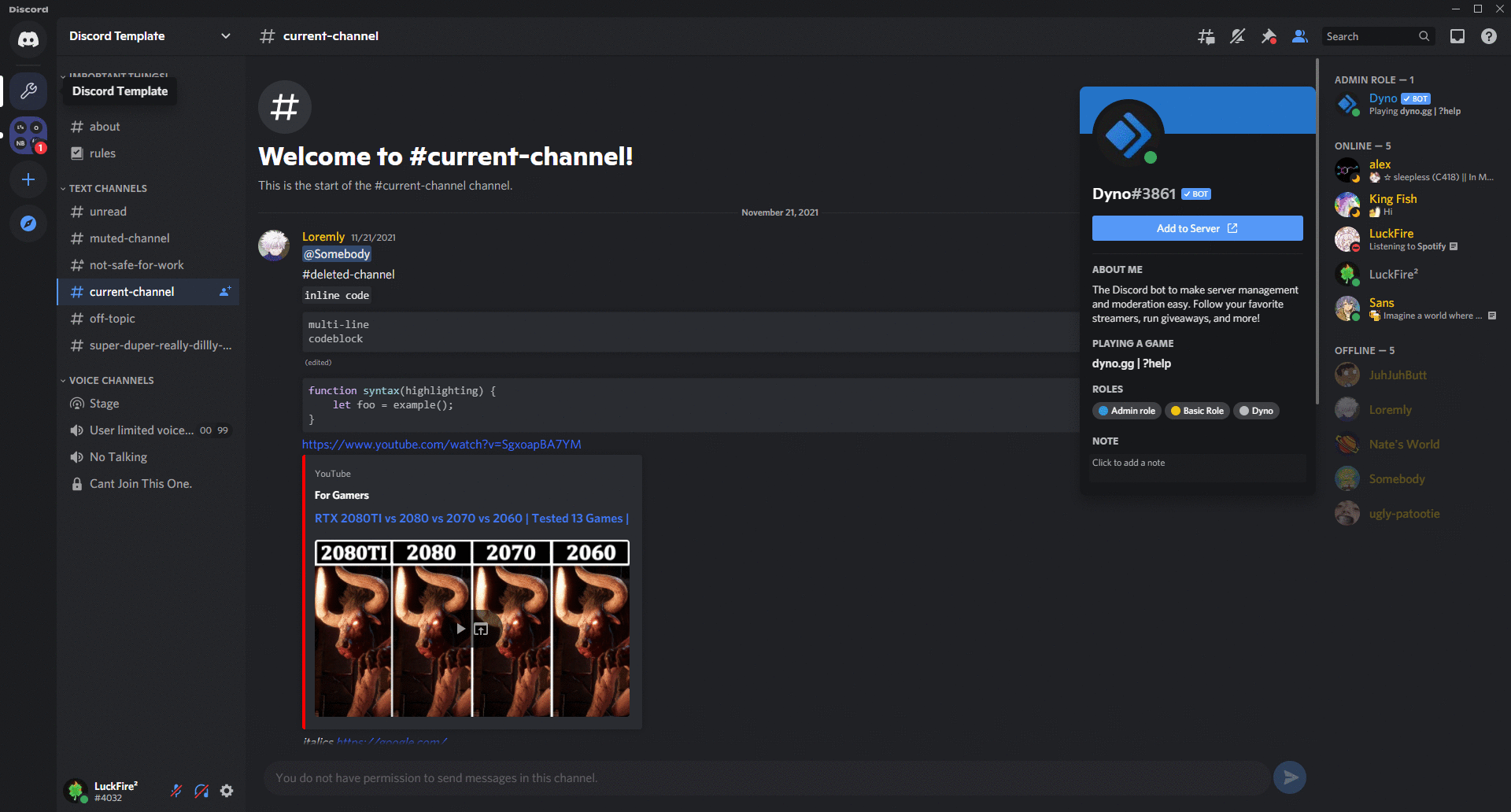I was supposed to rework this but never got around to it and I most likely never will. Anyone is free to maintain this (as long as they follow the licensing of course).
Styles that are inspired from Tachiyomi's color scheme, made for Discord.
For Powercord / Vizality, head over to your Themes folder -> open a terminal of choice, and paste / enter the following:
git clone https://github.com/LuckFire/tachi-cord
Stylus
- Make sure you have the Stylus browser extension installed.
- After installing, head over to this link.
- Press the "Install Style" button.
The theme offers 3 different styles: Default, Midnight Dusk, and Tako. Reason for this is because most of the other themes were default style coloring but with different accent colors. I did not include legacy blue due to it being too annoying to get done properly.
- If you're a Powercord / Vizality user and would like to switch styles, head over to
./src/_style.scss, disable the current style, and enable the desired style. - If you're a BetterDiscord user and would like to switch styles, open the theme file, disable the current style, and enable the desired style.