-
-
Notifications
You must be signed in to change notification settings - Fork 82
Settings
Charles Lechasseur edited this page Sep 3, 2019
·
4 revisions
Path Copy Copy ships with a Settings application that can be used to customize all aspects of the software. It can be launched either by selecting the last item in Path Copy Copy's submenu in the contextual menu (see Usage), or by opening Path Copy Copy Settings in the Windows Start menu. This opens up a window with several controls.
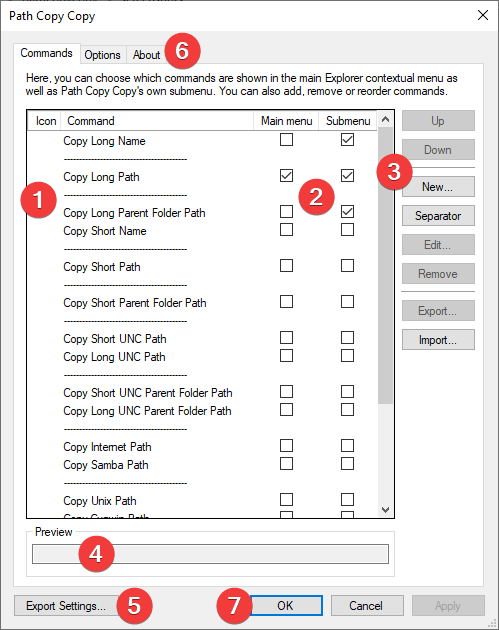
Back to Home