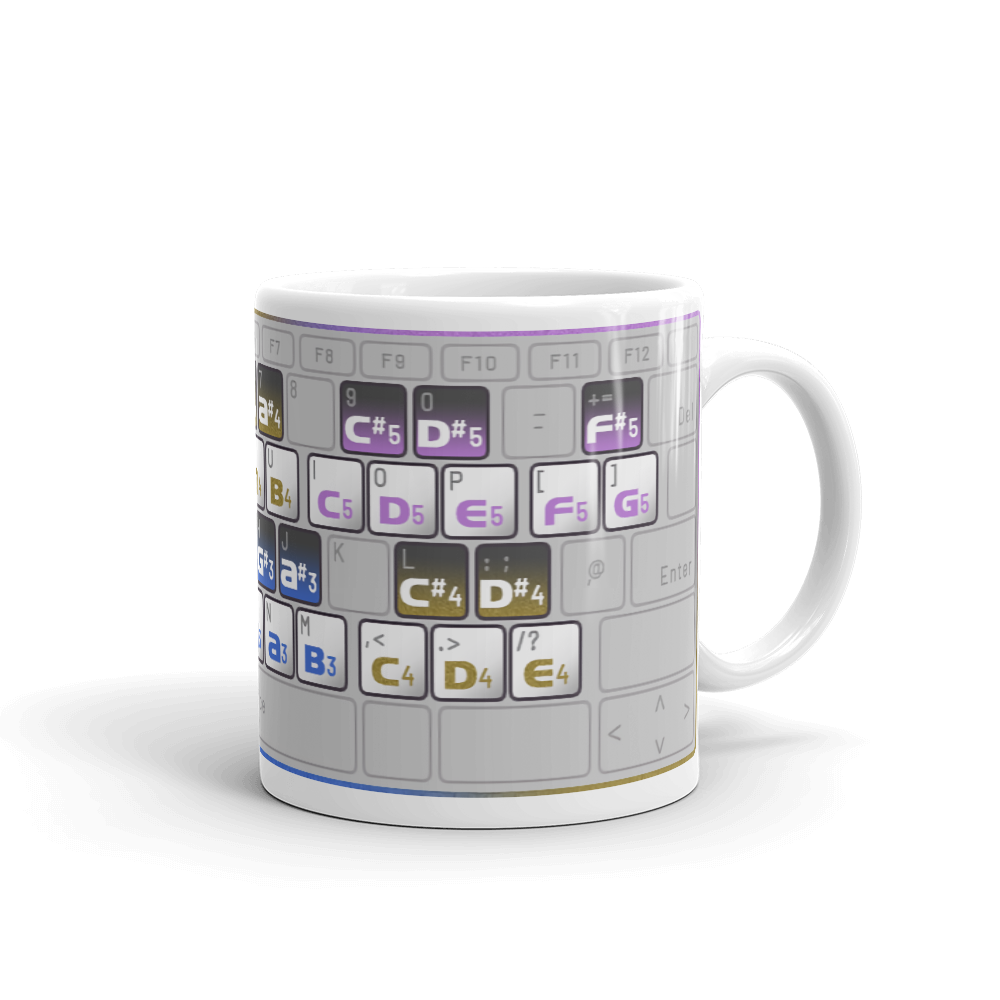-
Notifications
You must be signed in to change notification settings - Fork 18
Keyboard Shortcuts
Rowan edited this page Jul 8, 2020
·
59 revisions
| Item | Command |
|---|---|
| Play song / Stop song | Press Return⏎
|
| Placing notes | Press space bar to activate a row, then use the 4 rows of keys on your keyboard (1-0, Q-P, A-L, Z-M) to place various notes. |
| Changing octave | Press the F-keys (top row of your keyboard) to change octave, then simply places notes in the usual way. |
| Delete note | Del |
| Delete note (and shift notes up) | Backspace |
| Shift notes down | Insert |
| Cycle active instrument |
Shift + ⬆️or⬇️ |
| Cycle active sample |
Shift + Ctrl + ⬆️or⬇️ |
| Cycle active pattern |
Ctrl + ⬆️or⬇️ |
| Remove selected pattern |
Ctrl + F9
|
| Toggle cursor track |
Tab or Shift + Tab
|
| Open song |
Ctrl + O
|
| Export SPC |
Ctrl + E
|
| Display: Toggle aspect |
Shift + Tilde ~
|
| Display: Change scale filter | Tilde ~ |
✨ Support SNES Tracker – have a cuppa tea! For more cool stuff, visit the Gift Shop.